![]() Zingoo is a new promising app that will rock your weekends, outings and any happening that you want to easily enjoy watching its moments over & over again (we are now doing the Android version, then the iOS one). Because we want Zingoo to be born strong, it has to deliver the best possible [UX] to all awesome-moments lovers around the world, which means we have to do our best in loading the images.
Zingoo is a new promising app that will rock your weekends, outings and any happening that you want to easily enjoy watching its moments over & over again (we are now doing the Android version, then the iOS one). Because we want Zingoo to be born strong, it has to deliver the best possible [UX] to all awesome-moments lovers around the world, which means we have to do our best in loading the images.
Because we (at Begether) do listen to our users, we heard a lot of comments on how WhatsApp is loading images super-fast, so we dug deeper to know what we can do about it, & here is what we find,
What does WhatsApp do?
WhatsApp is doing the following (numbers are approximate):
- Photos sizes range around 100KB, which loads the images pretty fast on most common mobile-network speeds. (part 2 explains how to achieve this)
- Photos are cached, so no need to load them every time you open the app (almost no need to mention this 🙂 ).
- They first show a very small thumbnail (about 10KB or less) until the real image is loaded, & this is the real pro-tip for their better UX.
The last tip has a different variance by calculating the image dimensions & the approximate color of the image that will be shown & applying it to its placeholder, like the coming 3 minutes in this video:
but still, the thumbnail is away more cooler, right? 😉
How is it done?
To achieve the caching there are some good Android libraries out there that are doing a good job, but one of them is doing a way better than the others, which is Picasso. Both caching on disk & on memory are built under the hood, with a very developer-friendly API, I just love what Jake Wharton & his mates did for all of us, thanks guys.
Using Picasso is pretty easy, just like this example one-liner:
Picasso.with(context).load("http://i.imgur.com/DvpvklR.png").into(imageView);
you just need first to add Picasso to your gradle files with the urlConnection library (according to this issue), like this:
compile 'com.squareup.picasso:picasso:2.4.0' compile 'com.squareup.okhttp:okhttp-urlconnection:2.0.0'
After solving the caching issue, we need to apply the thumbnail great tip, we need to use Picasso 2 times, one for loading the thumbnail and the other for loading the real image like the comment I made on this issue. Also to avoid the thumbnail’s pixlation effect (due to its small size), it would be better to make a blurring effect on it,
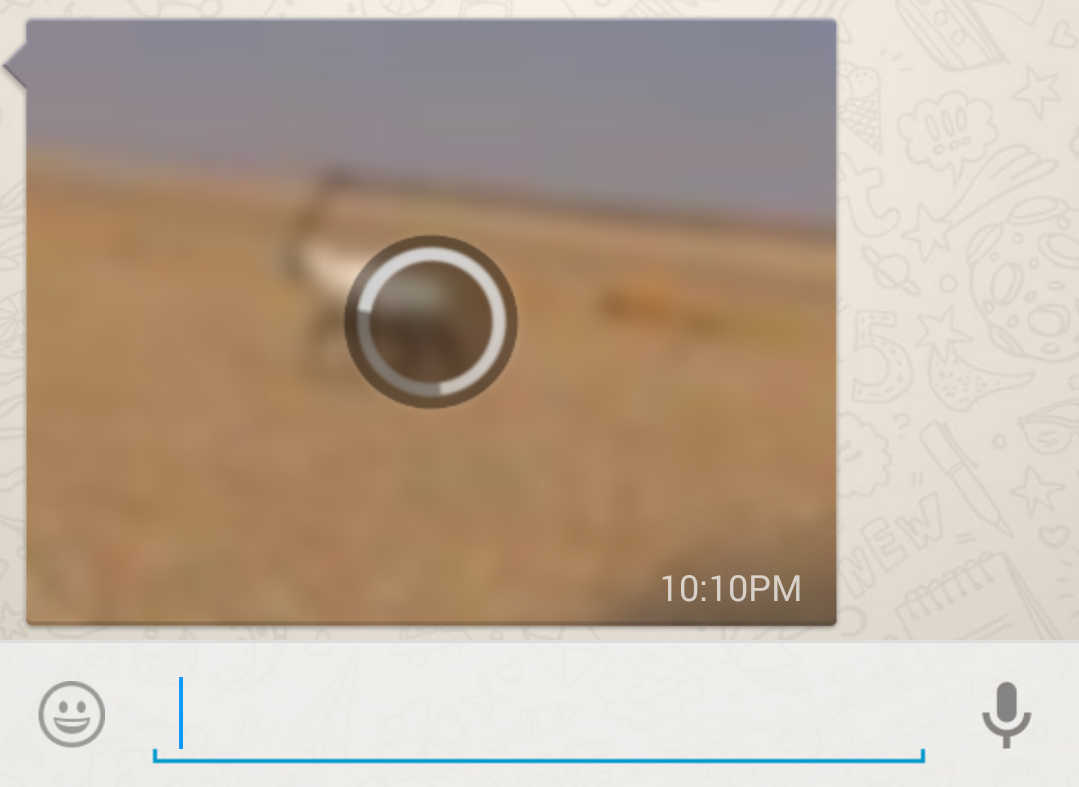
and here is how it is done:
Transformation blurTransformation = new Transformation() {
@Override
public Bitmap transform(Bitmap source) {
Bitmap blurred = Blur.fastblur(LiveImageView.this.context, source, 10);
source.recycle();
return blurred;
}
@Override
public String key() {
return "blur()";
}
};
Picasso.with(context)
.load(thumbUrl) // thumbnail url goes here
.placeholder(R.drawable.placeholder)
.resize(imageViewWidth, imageViewHeight)
.transform(blurTransformation)
.into(imageView, new Callback() {
@Override
public void onSuccess() {
Picasso.with(context)
.load(url) // image url goes here
.resize(imageViewWidth, imageViewHeight)
.placeholder(imageView.getDrawable())
.into(imageView);
}
@Override
public void onError() {
}
});
We used the Callback() functionality to start loading the full image after the thumbnail is completely loaded, with using the blurred thumbnail’s drawable as the new placeholder for the real image, & this is how the magic is being done right here :).
Also the blurring made here is Blur.fastblur(), thanks to Michael Evans & his EtsyBlurExample example, you can find this class here.
The only remaining part is how to compress the large images (which could be 2 to 4 MB) to be only about 100 KB, which is discussed in Part 2.
Reblogged this on Begether Team.
LikeLike
Please do mention that this Transformation method is from picasso as i was importing android.animation.transformation which is not correct in this case.
LikeLike
Man i have problem with “Blur.fastblur”, what librery you use?
LikeLike
I would like to know this too!!!
LikeLike
Me too, can you add full code for this?
LikeLike
You have to create new class, “Blur” class. then use it
LikeLike
I know my comment would be irrelevant to you right now, but I’m replying just in case,
Blur.fastblur()implementation is already mentioned at the end of this blog post!LikeLike
الف شكر يا ابن النيل
LikeLiked by 1 person
Blur.fastblur has a problem
LikeLike